
General information
CKL SOFTWARE SOLUTIONS
CKL Software provides you with the following software solutions for Microsoft Dynamics 365 Business Central:
- Cost Accounting 365
- Valuation 365
- Costing Method 365
- Inventory 365
COUNTRY AVAILABILITY
The CKL solutions are available for the following country versions:
- Germany
- Austria
- Switzerland
- United Kingdom
- United States (only Costing Method 365)
MICROSOFT APPSOURCE / CLOUD INSTALLATION
Our apps can be found in the Microsoft AppSource. Just search for CKL Software GmbH. Or click directly on this Link (Microsoft AppSource - Apps of CKL Software GmbH).
There you can download and install the respective apps.
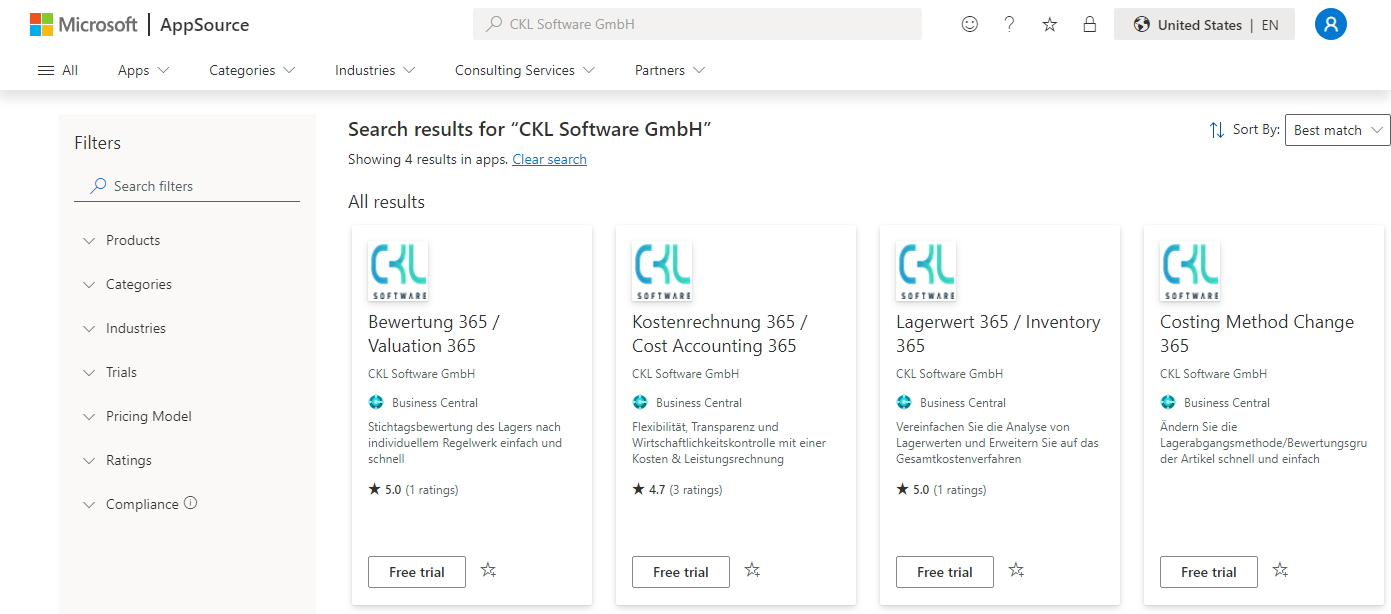 |
|---|
| Figure Microsoft AppSource - Apps of CKL Software GmbH |
Download / Install and Licensing / Purchase
Load the respective CKL solution into Microsoft Dynamics Business Central and activate it using the activation wizard. Follow the activation wizard and fill in the necessary information truthfully and confirm the activation. You must have the necessary permissions to do this. After activation you can test the solution for up to 30 days. If you do not cancel in writing within the 30-day trial period, the paid period of use will automatically begin according to the current price list of CKL Software GmbH via your Microsoft Dynamics 365 partner. For further questions regarding licensing and purchase, please contact your Microsoft Dynamics partner.
ON-PREMISES INSTALLATION
For details on the installation of CKL Apps for the On-Premises and On-Premises Subscription operating model, please contact your Microsoft Dynamics partner in charge or contact info@ckl-software.de.
EXPLANATION OF THE USED SYMBOL
Information
This symbol is used to mark passages that contain additional and important information that must be observed during use.
Reminder
Reminds you of important information or processes already mentioned that help to optimize results when using solutions from CKL Software GmbH.
Tip
This symbol indicates passages that should help the user to use the functionality correctly in practice.
Warning
This symbol is used to indicate information that must be observed in order to avoid errors during use.
DATACLASSIFICATION
Due to the Data Protection Regulation, Microsoft has integrated the "DataClassification" property for each field. This property has been set for all CKL fields so that it is always possible to determine which personal values are present.
 |
|---|
| Personal support available at www.ckl-software.de/en/ |