
Basics
GENERAL
Version
This manual describes the contents of Costing Method 365 for Microsoft Dynamics 365 Business Central.
Structure of the Online help
This online help describes the functions of the areas:
- Basics
- Costing Policy Change
The online help contains the description of the individual fields as well as a process description for their use. For further information on the fields, please contact your Microsoft Dynamics partner or contact info@ckl-software.de.
COSTING METHOD 365
Costing Method 365 is an ISV special solution based on Microsoft Dynamics 365 Business Central®. The goal is to be able to change particular item parameters, such as primarily the costing method, which within the standard functionality of Microsoft Dynamics 365 Business Central "can no longer be changed" after posting. The following options are available to you by using Costing Method 365:
- Changing the costing method
- Changing the item tracking codes
- Changing the base unit of measure
The solution is completely integrated in the application areas financial management and inventory of Microsoft Dynamics 365 Business Central®-Standard. If the above-mentioned parameters need to be changed for items, this change is carried out via "Costing Policy Worksheet". Existing quantities with value are debited by the system, the change carried out and the quantities with value reposted anew. To record the change, in addition to the item and value entries, so-called costing policy entries are formed.
Costing Policy Worksheet
The costing policy worksheet can be retrieved directly via the role centre or via the item list /-card.
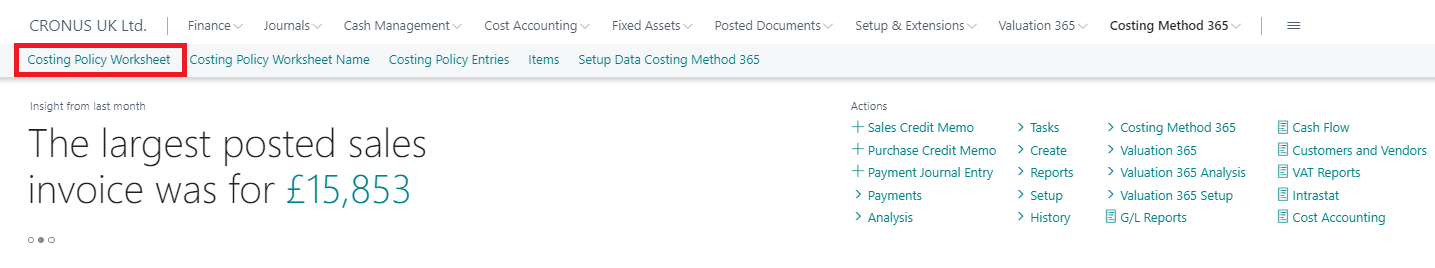 |
|---|
| Figure Role Accountant - Costing Policy Worksheet |
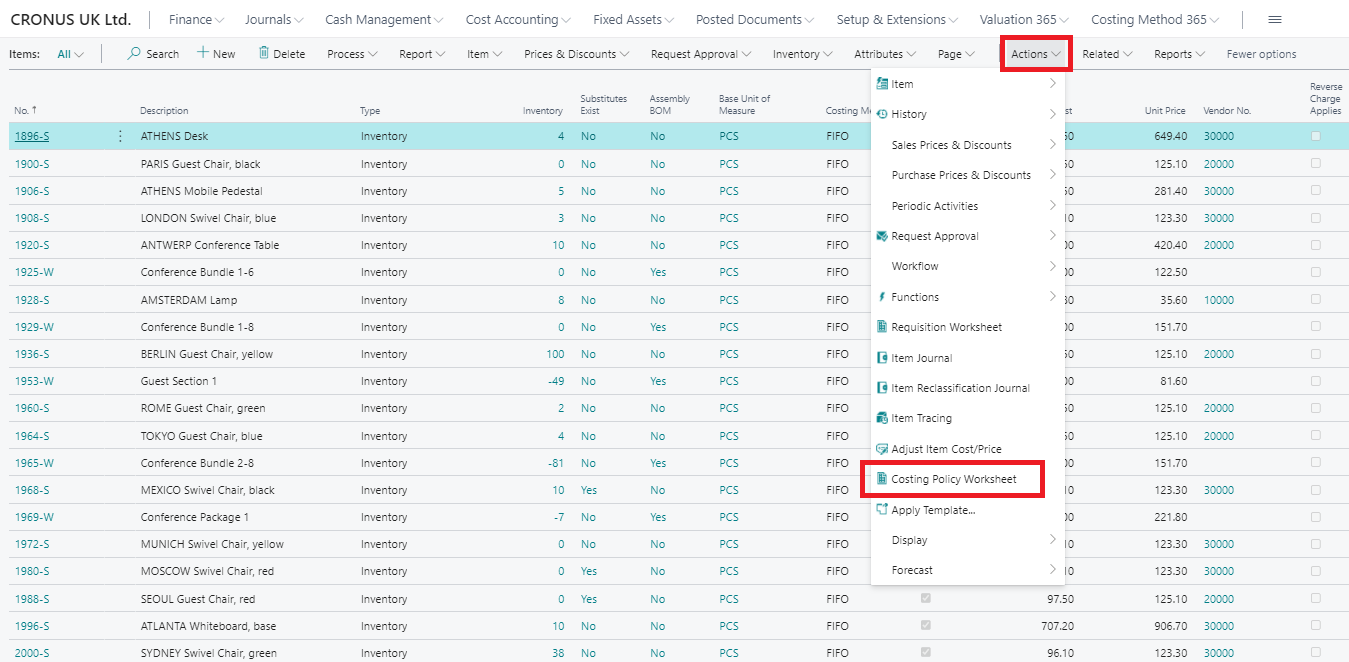 |
|---|
| Figure Item List - Costing Policy Worksheet |
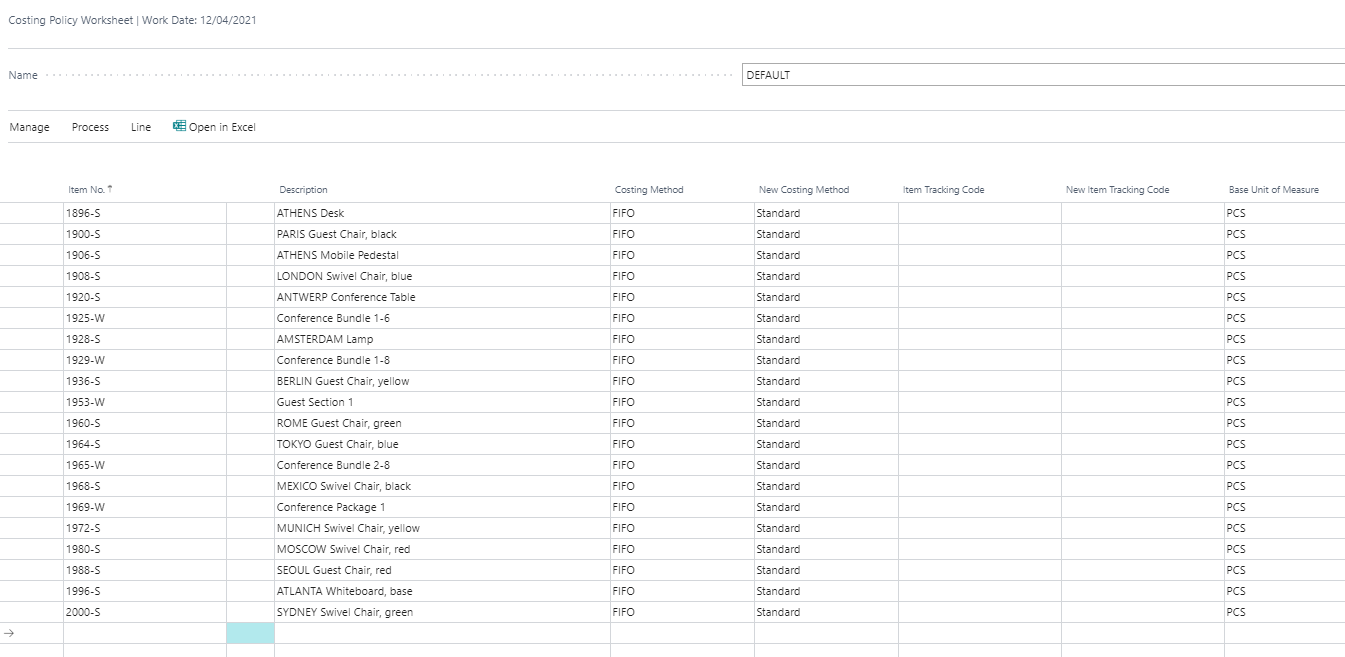 |
|---|
| Figure Costing Policy Worksheet |
The lines for the change of the costing policy can either be proposed with a function or manually entered in the costing policy worksheet.
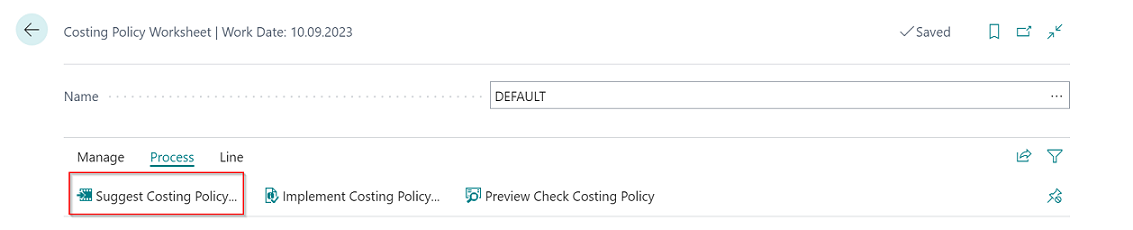 |
|---|
| Figure Suggest Costing Policy... |
The change in the item is carried out by the function suggest costing policy. This involves reclassifications of existing quantities and values.
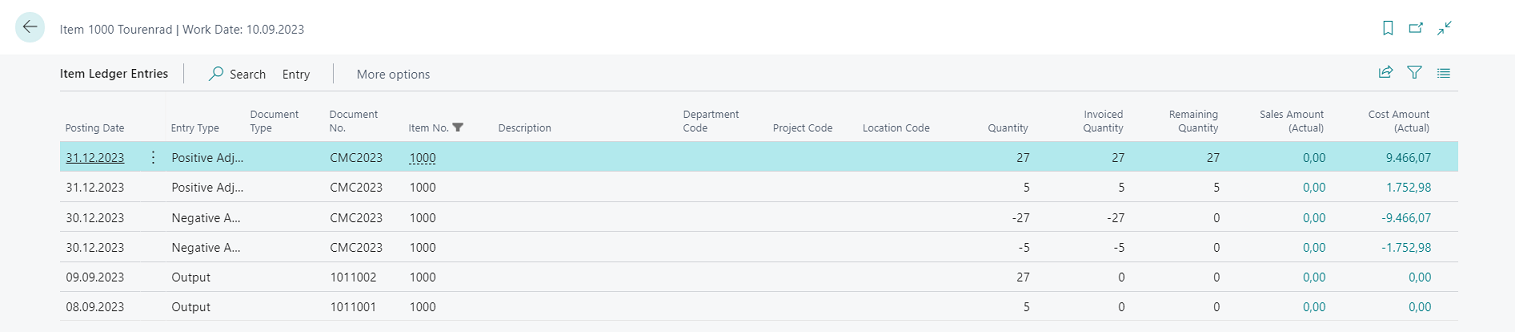 |
|---|
| Figure Item Ledger Entries after Costing Policy Change |
You can find detailed information from chapter Costing Policy Change.
Costing Policy Entries
In addition to the item postings that are carried out when the costing policy is changed, costing policy entries occur for the recording. The costing policy entries can be retrieved via the item card.
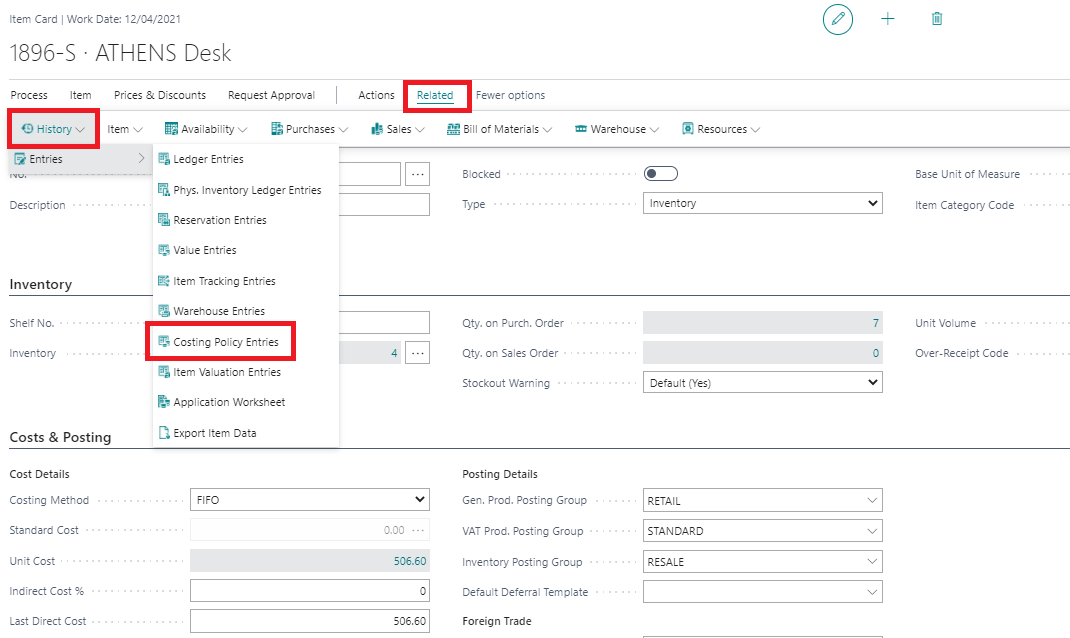 |
|---|
| Figure Item Card - Costing Policy Entries |
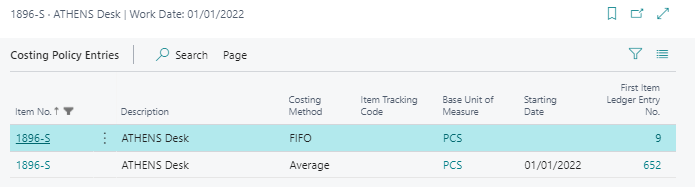 |
|---|
| Figure Costing Policy Entries |
Two costing policy entries are always created during a change. The first entry shows the parameters valid until the reference date of the change. The second entry shows the parameters valid from the reference date of the change with a starting date. The following fields are available in the costing policy entries:
| Option | Description |
|---|---|
| Item No. | Number of the item for which a value flow change was carried out. |
| Description | Item description |
| Costing Method | When the costing method is changed, the first entry includes the old costing method and the second entry the new valid costing method. |
| Item tracking code | When item tracking is changed, the first entry includes the old item tracking and the second entry the new valid item tracking. |
| Base unit of Measure | When the base unit of measure is changed, the first entry includes the old base unit of measure and the second entry the new valid base unit of measure. |
| Starting Date | Indicates the reference date from which the costing policy change is valid. |
| First Item Ledger Entry No. | Here you find the serial number of the first item entry for the particular valid costing policy. |
For every costing policy change carried out on the item, new costing policy entries are created.
BASICS
Role Centre
The module is integrated in the accountant role centre of Microsoft Dynamics 365 Business Central® and can be retrieved there. In addition, branching options exist in the item overview and item card.
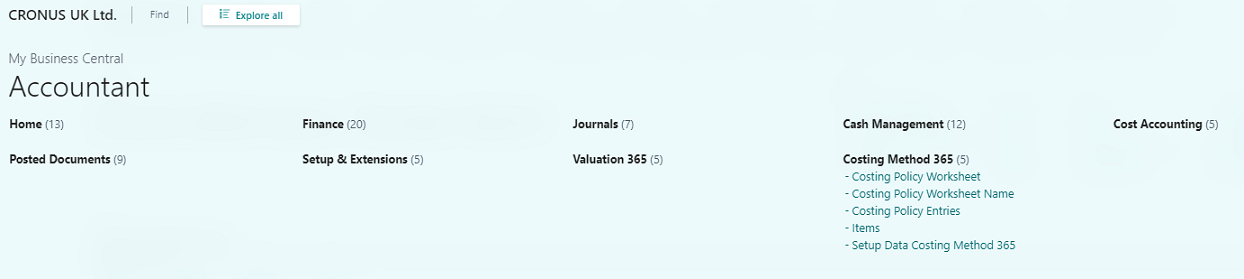 |
|---|
| Figure Role Accountant - Costing Method 365 |
Setup Data Costing Method 365
The function setup data Costing Method 365 enables you to create basic setup parameters for the module and file them in the system. In this case, a source code is needed for the costing policy worksheet, which makes entries to change the item parameters.
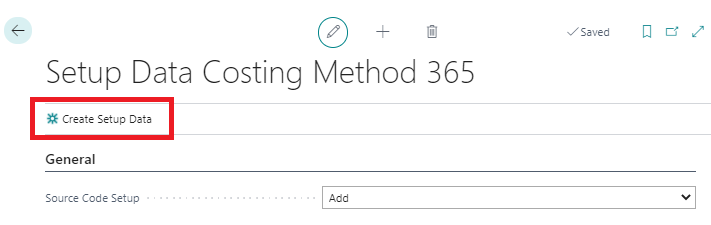 |
|---|
| Figure Setup Data Costing Method 365 |
By executing the function create setup data, a source code is created and filed in the source code setup for the costing policy worksheet.
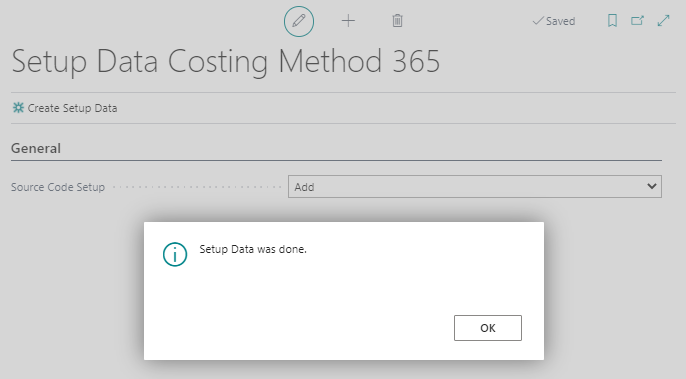 |
|---|
| Figure Message - Setup Data Costing Method 365 |
Result in the source code setup:
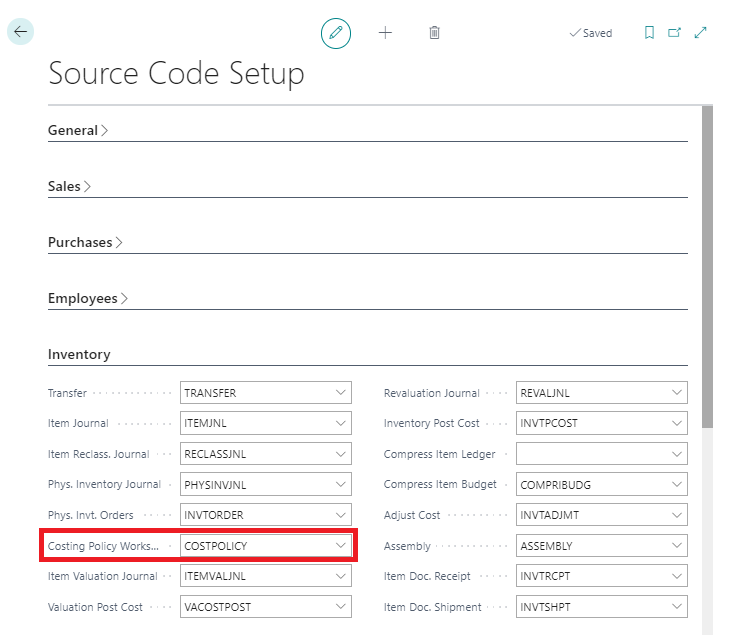 |
|---|
| Figure Source Code Setup - Costing Policy Worksheet |
 |
|---|
| Personal support available at www.ckl-software.de/en/ |