
Separating Inventory Accounts by Processes
It is useful to separate the inventory accounts to perform postings for different processes which have the same inventory posting group or gen. product posting group specified in the General Posting Setup.
GENERAL POSTING SETUP 365
In General Posting Setup 365, the accounts of the General Posting Setup can be separated by the source or reason code. You can open the General Posting Setup 365 via the standard General Posting Setup.
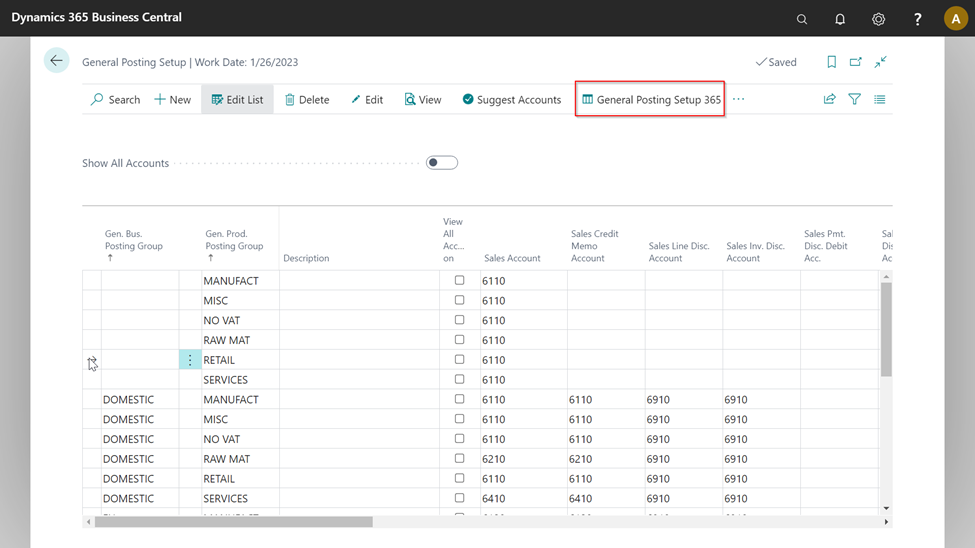 |
|---|
| Figure View General Posting Setup 365 |
In the standard application, the inventory correction account is used for different processes. Here, all postings from inventory, revaluation, manual postings via Item Journal and transfers of a gen. product posting group are performed by using one account. For example, to specify separate accounts for a trade item, you need to click on the corresponding line of the General Posting Setup and open the General Posting Setup 365.
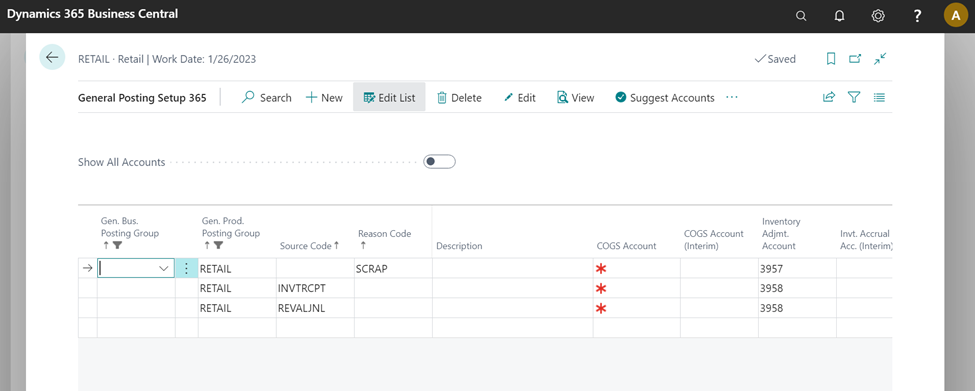 |
|---|
| Figure General Posting Setup 365 |
Here, you will find all columns relevant to inventory accounting. Once the lines have been set up in the General Posting Setup 365, the accounts of this additional setup will be considered with the specified source or reason codes. In all other cases, the respective accounts specified in the General Posting Setup will be used.
INVENTORY POSTING SETUP 365
In Inventory Posting Setup 365, the accounts of the Inventory Setup can be separated by the source or reason code. You can open the Inventory Posting Setup 365 via the standard General Posting Setup.
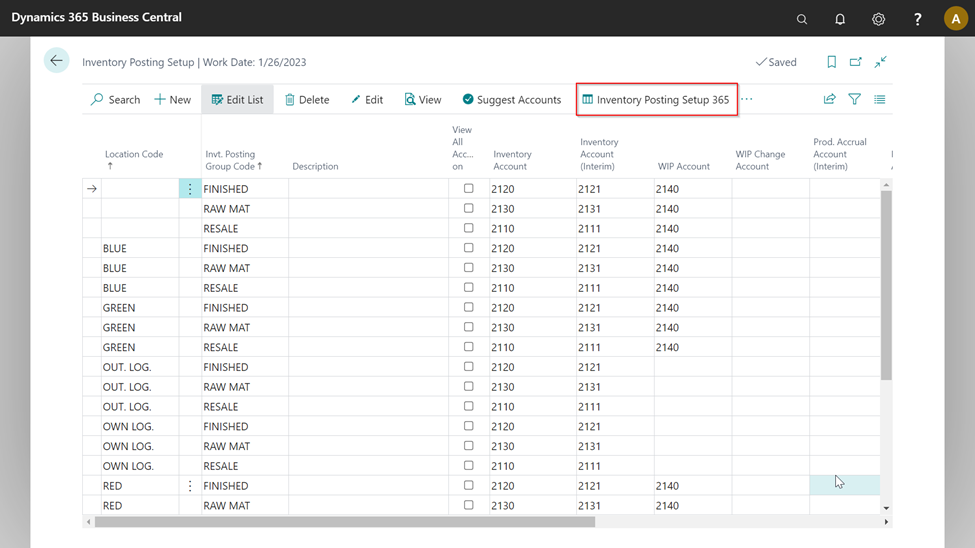 |
|---|
| Figure View Inventory Posting Setup 365 |
In the standard Inventory Posting Setup, the inventory account is used as inventory account, depending on the inventory posting group of the item. If the default setting for the inventory posting group cannot be used, you can specify an alternative inventory account for this additional process. For example, an item which is usually produced may be purchased in some cases. If the item purchased, you can specify to use another inventory account. For this, click the corresponding line in the Inventory Posting Setup and open the Inventory Posting Setup 365.
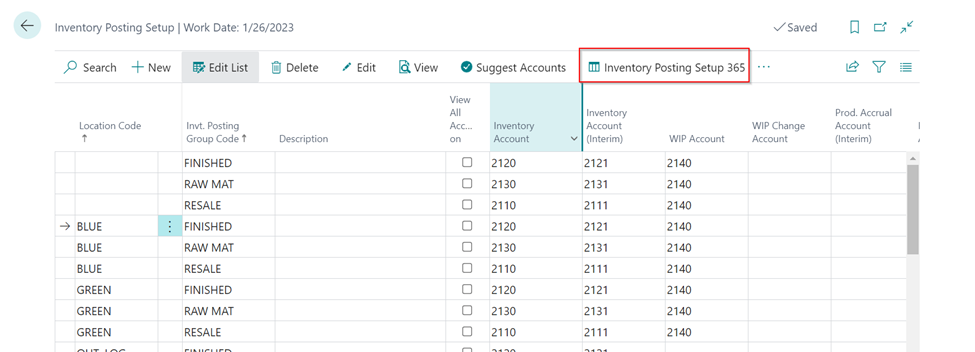 |
|---|
| Figure Inventory Posting Setup 365 |
In addition to standard setup for the Manufacturing area, you can specify an alternative account with the PURCHASE source code in the Inventory Posting Setup 365.
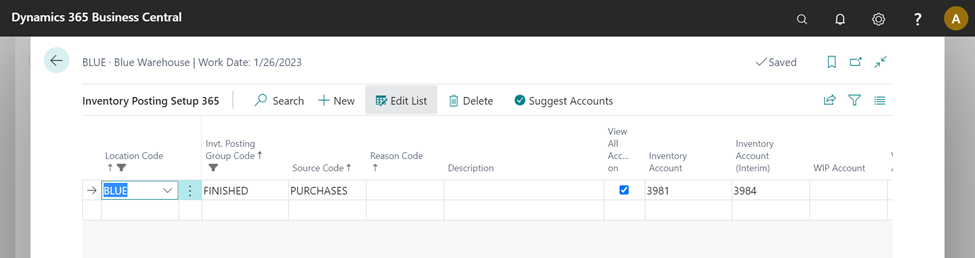 |
|---|
| Figure Example Inventory Posting Setup 365 |
 |
|---|
| Personal support available at www.ckl-software.de/en/ |